stlh smngguan tepar, PR mail server dgn spec yg di-request pak bos (postfix + LDAP + out-of-office/autoresponder/vacation feature) masih menanti… tapi syukur Alhamdulillah, saya temukan Zimbra edisi open source… lgsg aja pas hari prtama masuk kntor stlh tepar, jadi juga “The Little Baby Zimbra” 😀 kenapa saya namakan little baby? coz masih lokal-an, blum di-up-kan… 😀
sblmnya pernah bikin :
- postfix + MYSQL + courier-imap + roundcubemail
- postfix + LDAP + courier-imap + roundcubemail
- postfix + LDAP + dovecot + roundcubemail
mau jalan, tapi ga punya fitur out-of-office/autoresponder/vacation… akhirnya nanya2 mbah gugel, pindahlah saya ke zimbra.
SPESIFIKASI SISTEM
1 PC server (RAM 1 GB, HDD 100 GB)
2 LAN card (1 lokal, 1 konek ke internet, yg IP lokal : 192.168.1.1)
Ubuntu Server 8.4 fresh install pke :
- DNS server (buat domain lokal)
- OpenSSH server (buat ngremote biar gampang)
- hostname : mail.example.local
- domain ntar bakal dikasih nama example.local
WARNING!!!
– sesuaikan dgn kebutuhan Anda (alokasi IP, nama domain, dll.)
– klo g salah, zimbra minta space 5 GB buat install
PREREQUISITES
1. install Ubuntu Server 8.4 dgn DNS server, OpenSSH server, dan hostname mail.example.local
2. login sbg root
3. setting SSH (biar bisa di-remote)
4. setting DNS dgn. MX record (buat deteksi mail)
# cd /etc/bind
# vim named.conf.local
zone "example.local" {
type master;
file "/etc/bind/zones/example.local.zone";
};
zone "1.168.192.in-addr.arpa" {
type master;
file "/etc/bind/zones/rev.1.168.192.in-addr.arpa";
};
# mkdir zones # cd zones
# vim example.local.zone $TTL 86400 ; 1 day @ IN SOA mail.example.local. admin.mail.example.local. ( 20090506; serial 7200 ; refresh (2 hours) 7200 ; retry (2 hours) 1209600 ; expire (2 weeks) 86400 ; minimum (1 day) ) MX 10 mail ; MTA @ IN NS mail.example.local. IN MX 10 mail.example.local. IN A 192.168.1.1 www IN A 192.168.1.1 mail IN A 192.168.1.1
# vim rev.1.168.192.in-addr.arpa @ IN SOA mail.example.local. admin.mail.example.local. ( 20090506 7200 7200 1209600 86400 ) @ IN NS mail.example.local. 1 IN PTR mail.example.local. 1 IN PTR example.local. 1 IN PTR www.example.local.
# vim /etc/resolv.conf search example.local nameserver 192.168.1.1
# /etc/init.d/bind9 restart
pastikan ada record MX
# dig mx example.local
INSTALASI & KONFIGURASI ZIMBRA
1. download paket zimbra untuk ubuntu, bisa di-dunlut di situs zimbra, yg saya pakai zcs-5.0.12_GA_2789.UBUNTU8.20090126112326.tgz, copy-kan di direktori /usr/src/
# cd /usr/src
2. install paket dependencies zimbra
# apt-get update # apt-get upgrade # apt-get install libpcre3 libgmp3c2 libstdc++5 libltdl3
untuk paket selain libstdc++5, ada di CD Ubuntu Server 8.4
3. edit file /etc/hosts, pastikan ada baris “127.0.0.1 localhost.localdomain localhost”
# vim /etc/hosts 127.0.0.1 localhost 192.168.1.1 mail.example.local mail 127.0.0.1 localhost.localdomain localhost
4. ekstrak zimbra di direktori /usr/src/
# tar -xzvf zcs-5.0.12_GA_2789.UBUNTU8.20090126112326.tgz # mv zcs-5.0.12_GA_2789.UBUNTU8.20090126112326 zcs # cd zcs
5. install zimbra
# ./install.sh
Operations logged to /tmp/install.log.8916
Checking for existing installation...
zimbra-ldap...NOT FOUND
zimbra-logger...NOT FOUND
zimbra-mta...NOT FOUND
zimbra-snmp...NOT FOUND
zimbra-store...NOT FOUND
zimbra-apache...NOT FOUND
zimbra-spell...NOT FOUND
zimbra-proxy...NOT FOUND
zimbra-archiving...NOT FOUND
zimbra-convertd...NOT FOUND
zimbra-cluster...NOT FOUND
zimbra-core...NOT FOUND
PLEASE READ THIS AGREEMENT CAREFULLY BEFORE USING THE SOFTWARE. ZIMBRA, INC. ("ZIMBRA") WILL ONLY LICENSE THIS SOFTWARE TO YOU IF YOU FIRST ACCEPT THE TERMS OF THIS AGREEMENT. BY DOWNLOADING OR INSTALLING THE SOFTWARE, OR USING THE PRODUCT, YOU ARE CONSENTING TO BE BOUND BY THIS AGREEMENT. IF YOU DO NOT AGREE TO ALL OF THE TERMS OF THIS
AGREEMENT, THEN DO NOT DOWNLOAD, INSTALL OR USE THE PRODUCT.
License Terms for the Zimbra Collaboration Suite:
http://www.zimbra.com/license/zimbra_public_eula_2.1.html
Press Return to continue
Checking for prerequisites...
FOUND: NPTL
FOUND: sudo-1.6.9p10-1ubuntu3
FOUND: libidn11-1.1-1
FOUND: libpcre3-7.4-1ubuntu2
FOUND: libgmp3c2-2:4.2.2+dfsg-1ubuntu2
FOUND: libexpat1-2.0.1-0ubuntu1
FOUND: libstdc++6-4.2.3-2ubuntu7
FOUND: libstdc++5-1:3.3.6-18
FOUND: libltdl3-1.5.26-1ubuntu1
Checking for suggested prerequisites...
FOUND: perl-5.8.8
Prerequisite check complete.
Checking for installable packages
Found zimbra-core
Found zimbra-ldap
Found zimbra-logger
Found zimbra-mta
Found zimbra-snmp
Found zimbra-store
Found zimbra-apache
Found zimbra-spell
Found zimbra-proxy
Select the packages to install
Install zimbra-ldap [Y] <-- enter
Install zimbra-logger [Y] <-- enter
Install zimbra-mta [Y] <-- enter
Install zimbra-snmp [Y] <-- enter
Install zimbra-store [Y] <-- enter
Install zimbra-apache [Y] <-- enter
Install zimbra-spell [Y] <-- enter
Install zimbra-proxy [N] <-- enter
Checking required space for zimbra-core
checking space for zimbra-store
Installing:
zimbra-core
zimbra-ldap
zimbra-logger
zimbra-mta
zimbra-snmp
zimbra-store
zimbra-apache
zimbra-spell
The system will be modified. Continue? [N] <-- ketik Y, enter
Removing /opt/zimbra
Removing zimbra crontab entry...done.
done.
Cleaning up zimbra init scripts...done.
Cleaning up /etc/ld.so.conf...done.
Cleaning up /etc/security/limits.conf...done.
Finished removing Zimbra Collaboration Suite.
Installing packages
zimbra-core......zimbra-core_5.0.12_GA_2789.UBUNTU8_i386.deb...done
zimbra-ldap......zimbra-ldap_5.0.12_GA_2789.UBUNTU8_i386.deb...done
zimbra-logger......zimbra-logger_5.0.12_GA_2789.UBUNTU8_i386.deb...done
zimbra-mta......zimbra-mta_5.0.12_GA_2789.UBUNTU8_i386.deb...done
zimbra-snmp......zimbra-snmp_5.0.12_GA_2789.UBUNTU8_i386.deb...done
zimbra-store......zimbra-store_5.0.12_GA_2789.UBUNTU8_i386.deb...done
zimbra-apache......zimbra-apache_5.0.12_GA_2789.UBUNTU8_i386.deb...done
zimbra-spell......zimbra-spell_5.0.12_GA_2789.UBUNTU8_i386.deb...
Operations logged to /tmp/zmsetup.05062009-163039.log
Setting defaults...
DNS ERROR resolving MX for mail.example.local
It is suggested that the domain name have an MX record configured in DNS
Change domain name? [Yes] <-- enter
Create Domain: [mail.example.local] <-- ketik example.local, enter
MX: mail.example.local (192.168.1.1)
Interface: 192.168.1.1
Interface: 127.0.0.1
done.
Checking for port conflicts
Main menu
1) Common Configuration:
2) zimbra-ldap: Enabled
3) zimbra-store: Enabled
+Create Admin User: yes
+Admin user to create: [email protected]
******* +Admin Password UNSET
+Enable automated spam training: yes
+Spam training user: [email protected]
+Non-spam(Ham) training user: [email protected]
+Global Documents Account: [email protected]
+SMTP host: mail.example.local
+Web server HTTP port: 80
+Web server HTTPS port: 443
+Web server mode: http
+IMAP server port: 143
+IMAP server SSL port: 993
+POP server port: 110
+POP server SSL port: 995
+Use spell check server: yes
+Spell server URL:
+Configure store for use with reverse mail proxy: FALSE
+Configure store for use with reverse web proxy: FALSE
4) zimbra-mta: Enabled
5) zimbra-snmp: Enabled
6) zimbra-logger: Enabled
7) zimbra-spell: Enabled
8. Default Class of Service Configuration:
r) Start servers after configuration yes
s) Save config to file
x) Expand menu
q) Quit
Address unconfigured (**) items (? - help) <-- ketik 3, enter
Store configuration
1) Status: Enabled
2) Create Admin User: yes
3) Admin user to create: [email protected]
** 4) Admin Password UNSET
5) Enable automated spam training: yes
6) Spam training user: [email protected]
7) Non-spam(Ham) training user: [email protected]
8. Global Documents Account: [email protected]
9) SMTP host: mail.example.local
10) Web server HTTP port: 80
11) Web server HTTPS port: 443
12) Web server mode: http
13) IMAP server port: 143
14) IMAP server SSL port: 993
15) POP server port: 110
16) POP server SSL port: 995
17) Use spell check server: yes
18) Spell server URL:
19) Configure store for use with reverse mail proxy: FALSE
20) Configure store for use with reverse web proxy: FALSE
Select, or 'r' for previous menu [r] <-- ketik 4, enter
Password for [email protected] (min 6 characters): [JXQyg8r2] <-- masukkan password untuk admin (min. 6 karakter --> misal XXXXXXXX), enter
Store configuration
1) Status: Enabled
2) Create Admin User: yes
3) Admin user to create: [email protected]
4) Admin Password set
5) Enable automated spam training: yes
6) Spam training user: [email protected]
7) Non-spam(Ham) training user: [email protected]
8. Global Documents Account: [email protected]
9) SMTP host: mail.example.local
10) Web server HTTP port: 80
11) Web server HTTPS port: 443
12) Web server mode: http
13) IMAP server port: 143
14) IMAP server SSL port: 993
15) POP server port: 110
16) POP server SSL port: 995
17) Use spell check server: yes
18) Spell server URL:
19) Configure store for use with reverse mail proxy: FALSE
20) Configure store for use with reverse web proxy: FALSE
Select, or 'r' for previous menu [r] <-- ketik r, enter
Main menu
1) Common Configuration:
2) zimbra-ldap: Enabled
3) zimbra-store: Enabled
4) zimbra-mta: Enabled
5) zimbra-snmp: Enabled
6) zimbra-logger: Enabled
7) zimbra-spell: Enabled
8. Default Class of Service Configuration:
r) Start servers after configuration yes
s) Save config to file
x) Expand menu
q) Quit
*** CONFIGURATION COMPLETE - press 'a' to apply
Select from menu, or press 'a' to apply config (? - help) <-- ketik a, enter
Save configuration data to a file? [Yes] <-- enter
Save config in file: [/opt/zimbra/config.16991] <-- enter
Saving config in /opt/zimbra/config.16991...done.
The system will be modified - continue? [No] <-- ketik Y, enter
Operations logged to /tmp/zmsetup.05062009-163039.log
Setting local config values...
................................... (ikuti sampai selesai)
6. login sbg admin, buka browser, arahkan ke https://192.168.1.1:7071 atau https://mail.example.local:7071
username : [email protected] password : XXXXXXXX
7. login sbg user (buat dlu account-nya di halaman admin), buka browser, arahkan ke http://192.168.1.1 atau http://mail.example.local
8. hepi mailing… 😀
oiya, zimbra ini jga bisa kog disetting autentikasinya pke LDAP dari mesin lain (external LDAP)…
trus, klo mo uninstall, tinggal ketik aja perintah berikut :
# cd /usr/src/zcs/ # ./install.sh -u
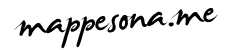

14 comments